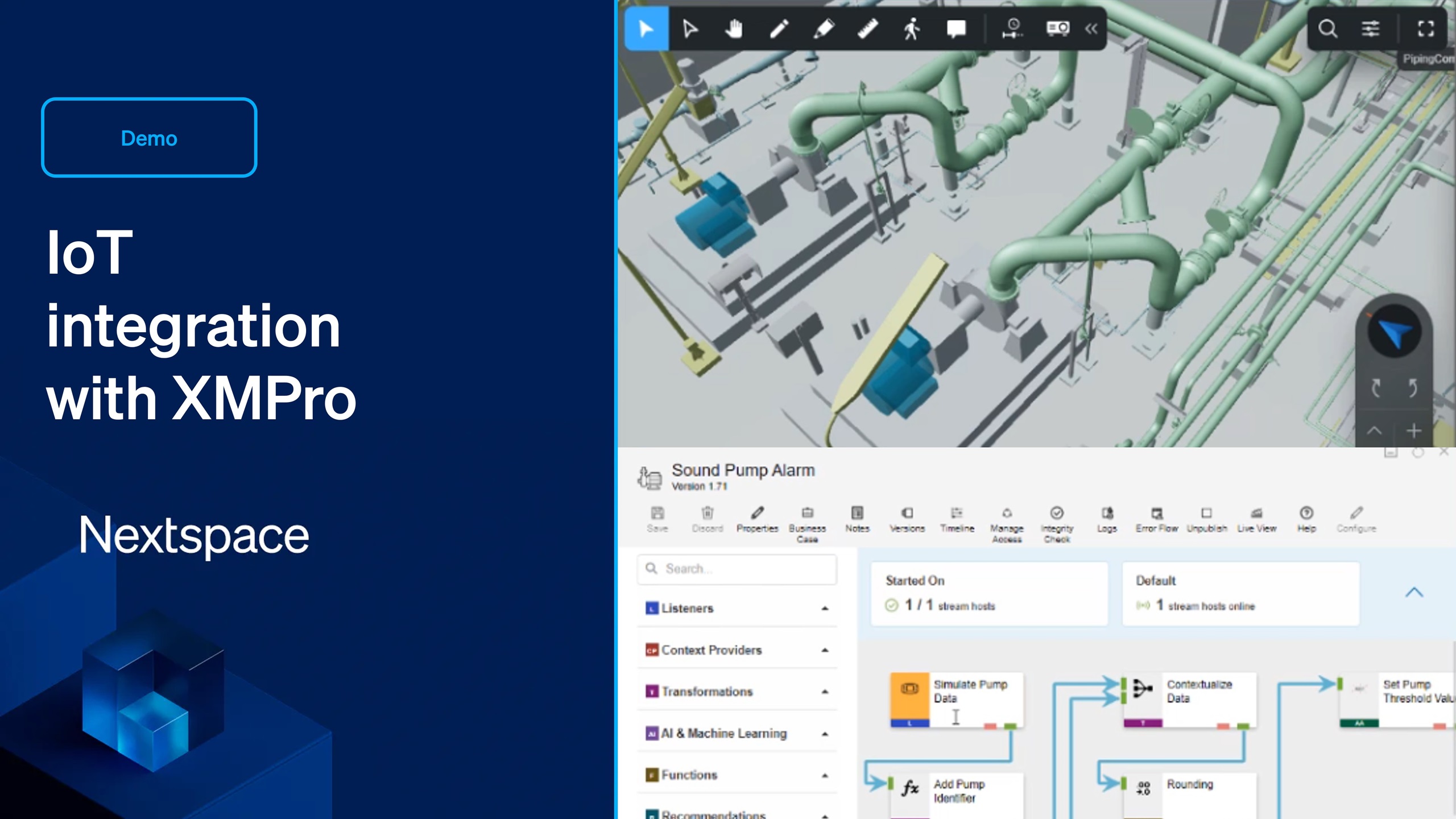Demo - Data Access
Each object is an entity with its own data and geometry. It can have many visual representations and levels of detail.
If I hover over the vertical pipe of one of the rectangular tanks, I get a pop-up form that contains a 2D drawing, or I can left-click on the same vertical pipe and it brings up the info view panel and I can see that this pipe has a relationship with something else, which in this case will be the rectangular tank. I can see that there is a schematic drawing attached to this particular asset. I can actually also invoke different actions so, in this case, I'm going to right-click on this cylindrical tank and it opens a pop-up window.
This pop-up window contains a video which I can then play files connected to objects. They can reside within the platform or they can be accessed or streamed from a third-party system such as an external document management system.