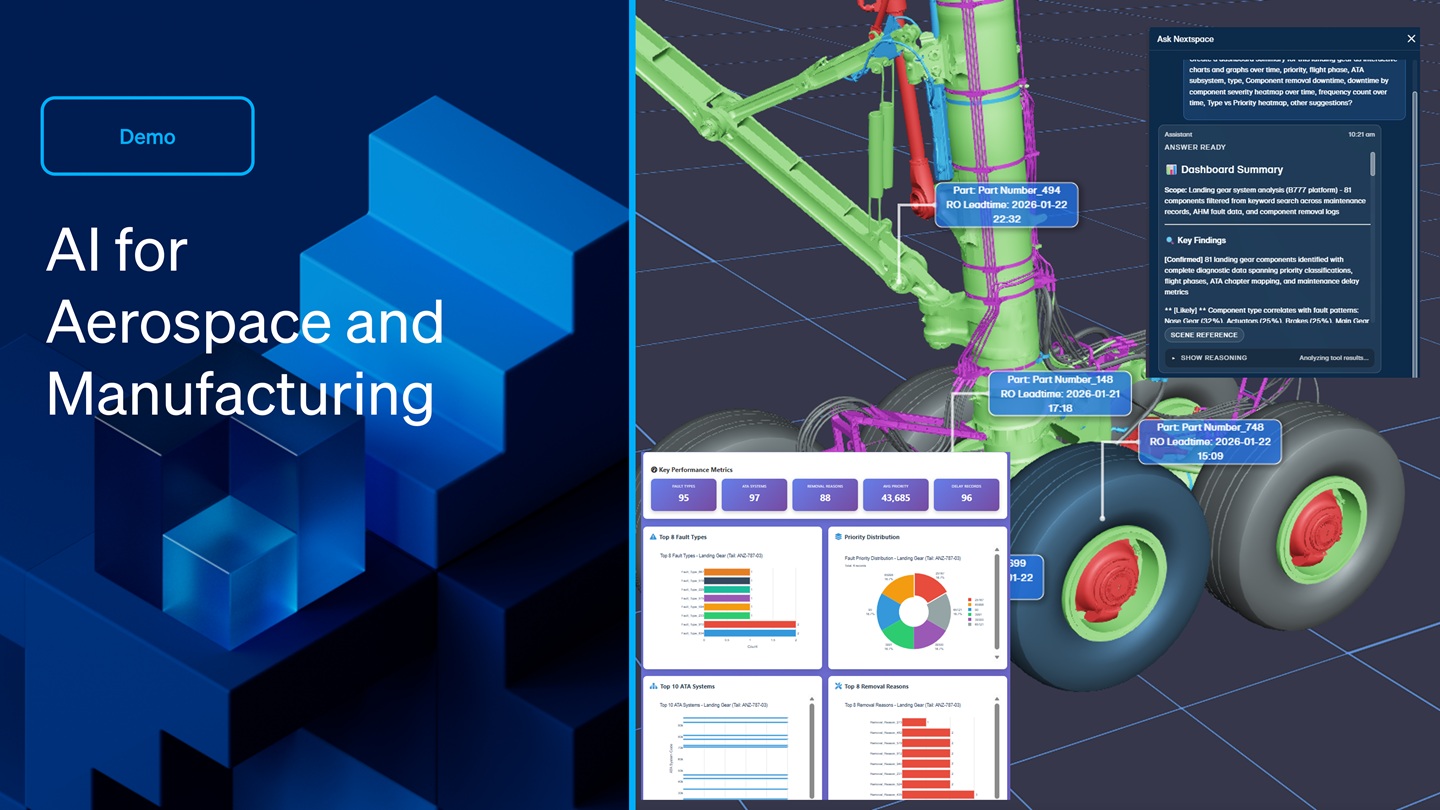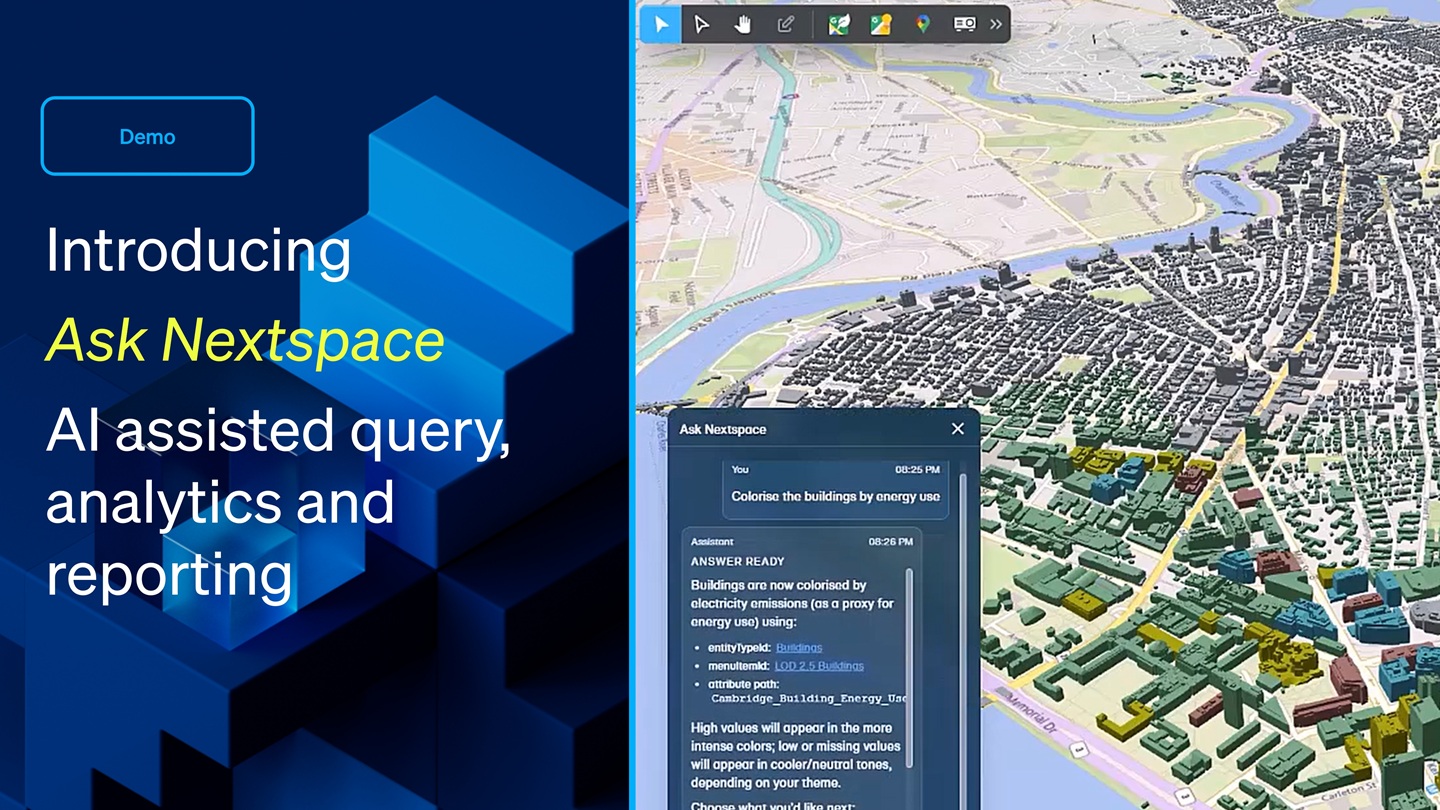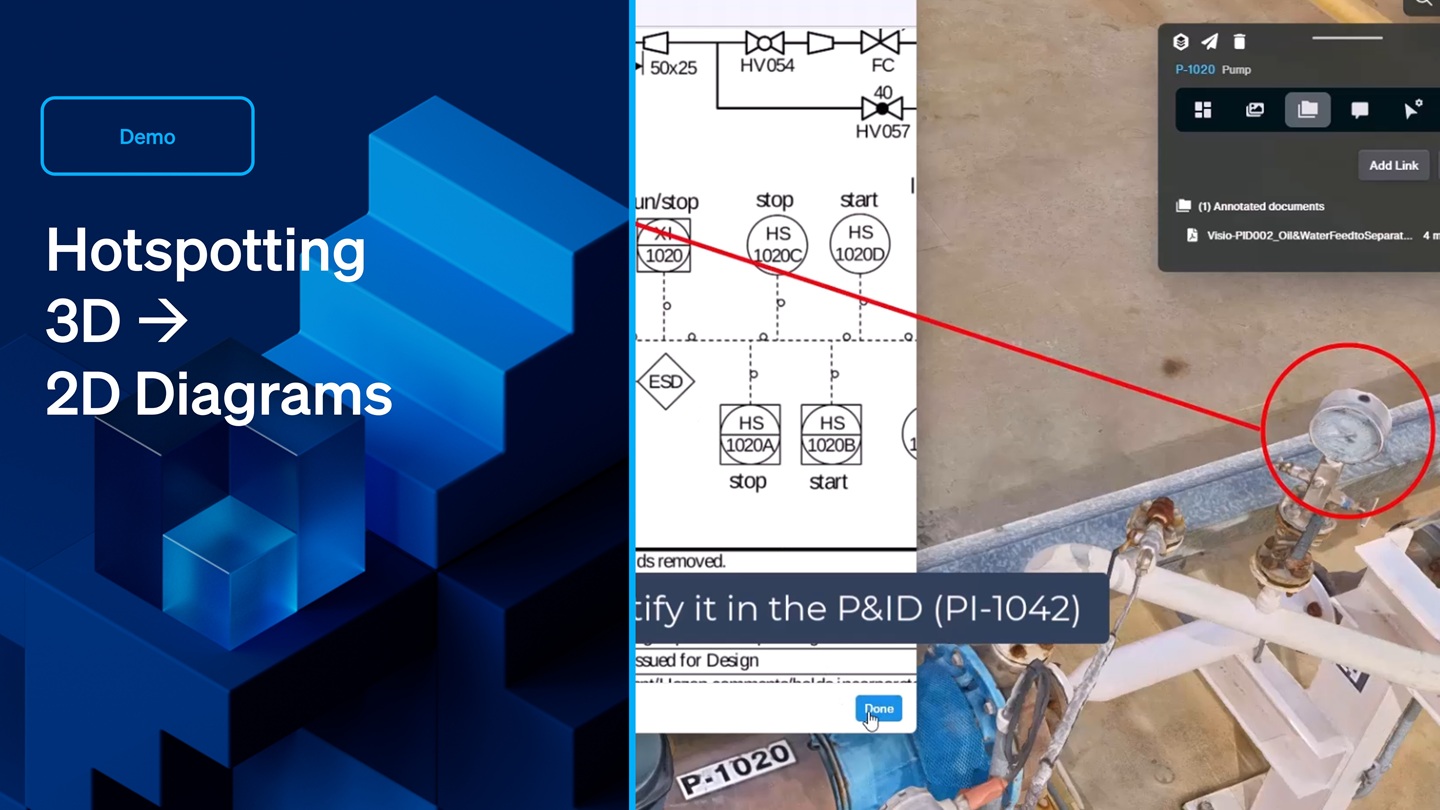Training - Nextspace Operator - Nextspace API
Making use of our API connectors, we can connect to a variety of back office systems such as Maximo, Esri and in this example SAP.
We're connecting assets to work orders, we're displaying dynamic icons based on attribute data contained in the work orders. Each work order is attached to the asset in question. The icon and its color can be dynamically generated based on key attributes contained in the work order such as whether it's a preventative task—you can color that yellow, whether it's a general work order—color it green, or whether it's a routine inspection—color it blue.
We can also set it up so that you can left-click on a work order to get some information about that work order, or maybe you can right-click to see the last work order completed on this asset. Depending on the user or use case, you can display static or dynamic icons representing work orders against assets. In this example, we're showing outstanding emergency work orders. We're making clear to the viewer which assets are out of order: so we can see on the left-hand side there's a work order outstanding on this asset. The asset is operational, but shouldn't be operated by a user. In the middle, we can see that that particular asset has an outstanding work order on it and the asset is in fact out of order. And the asset on the right: that work order has been completed, and the asset is operational.