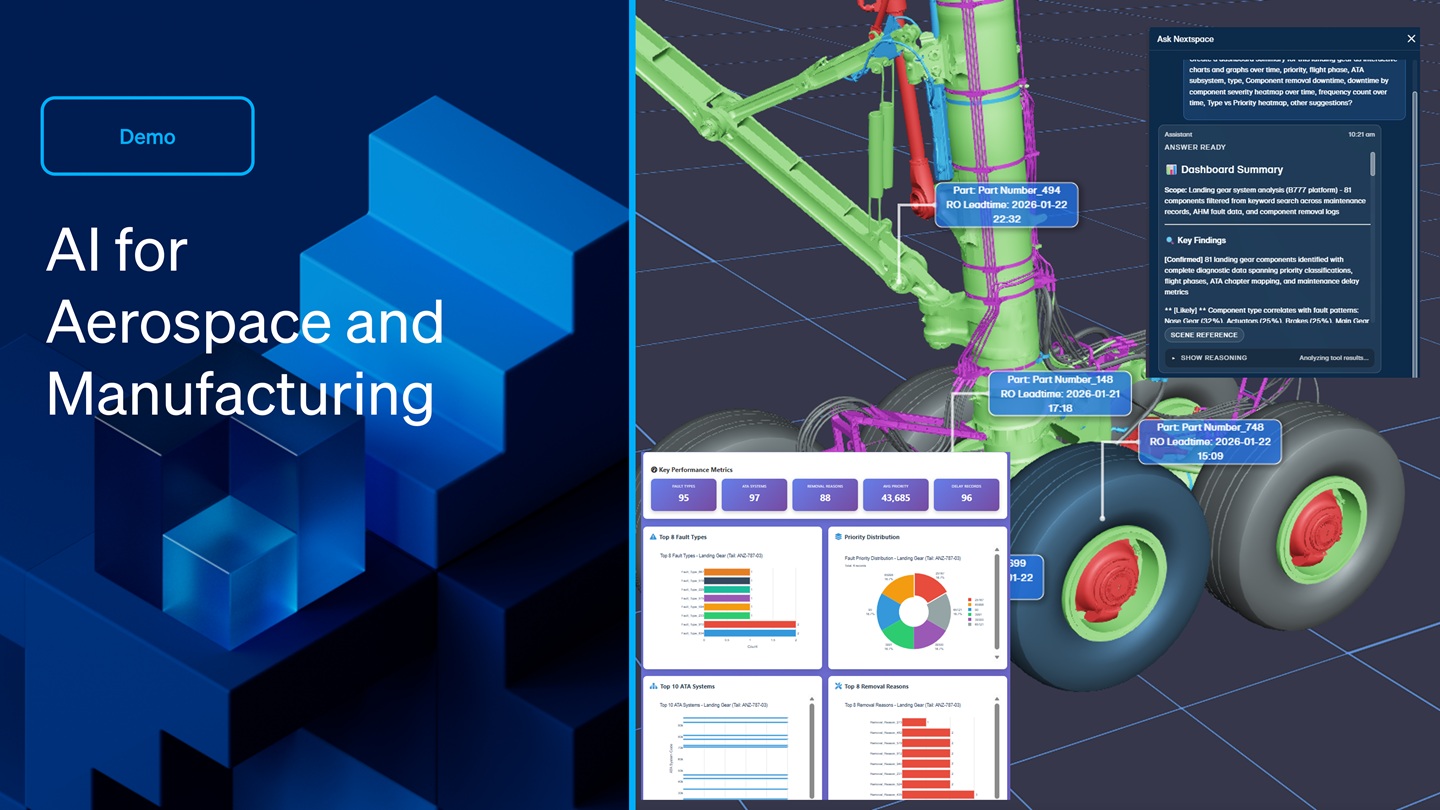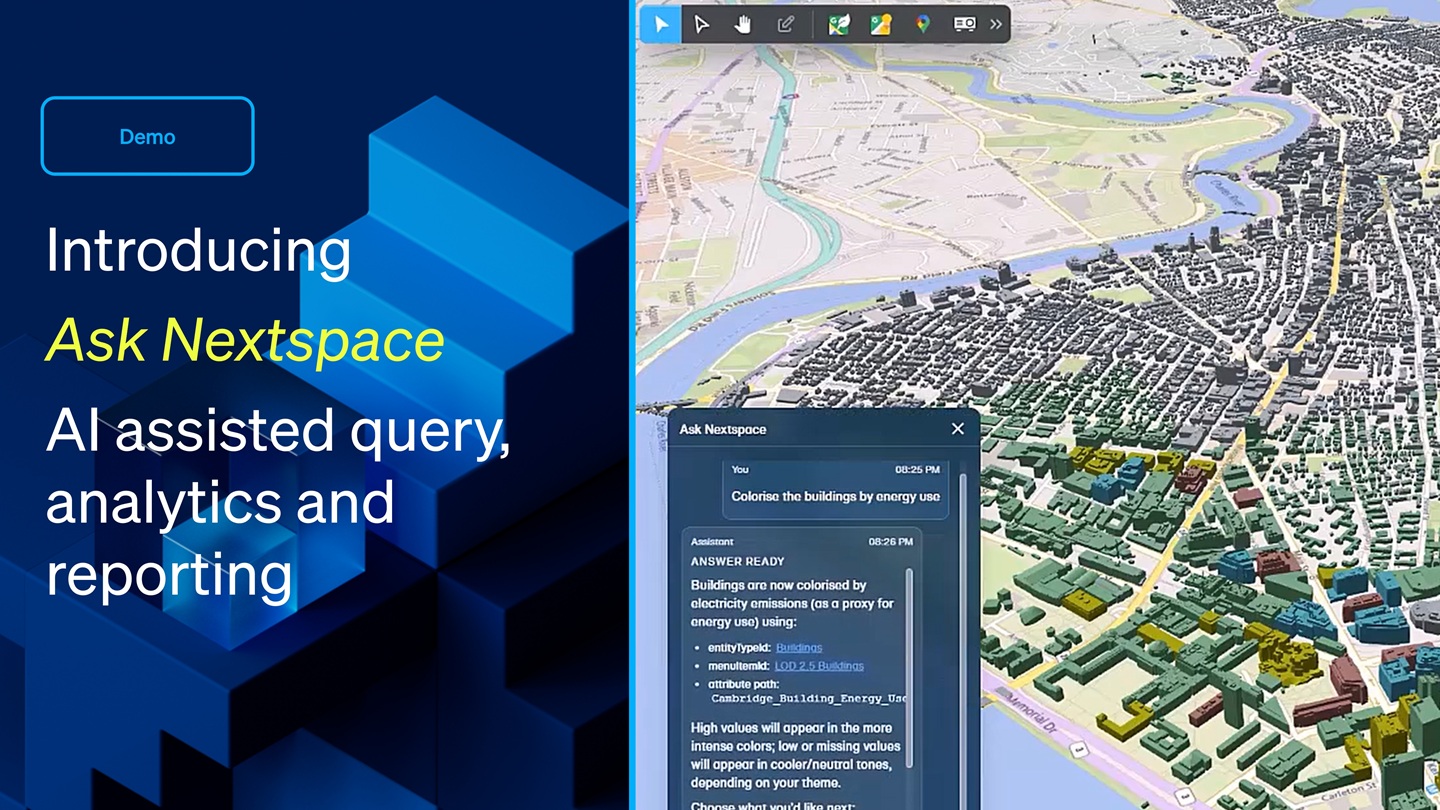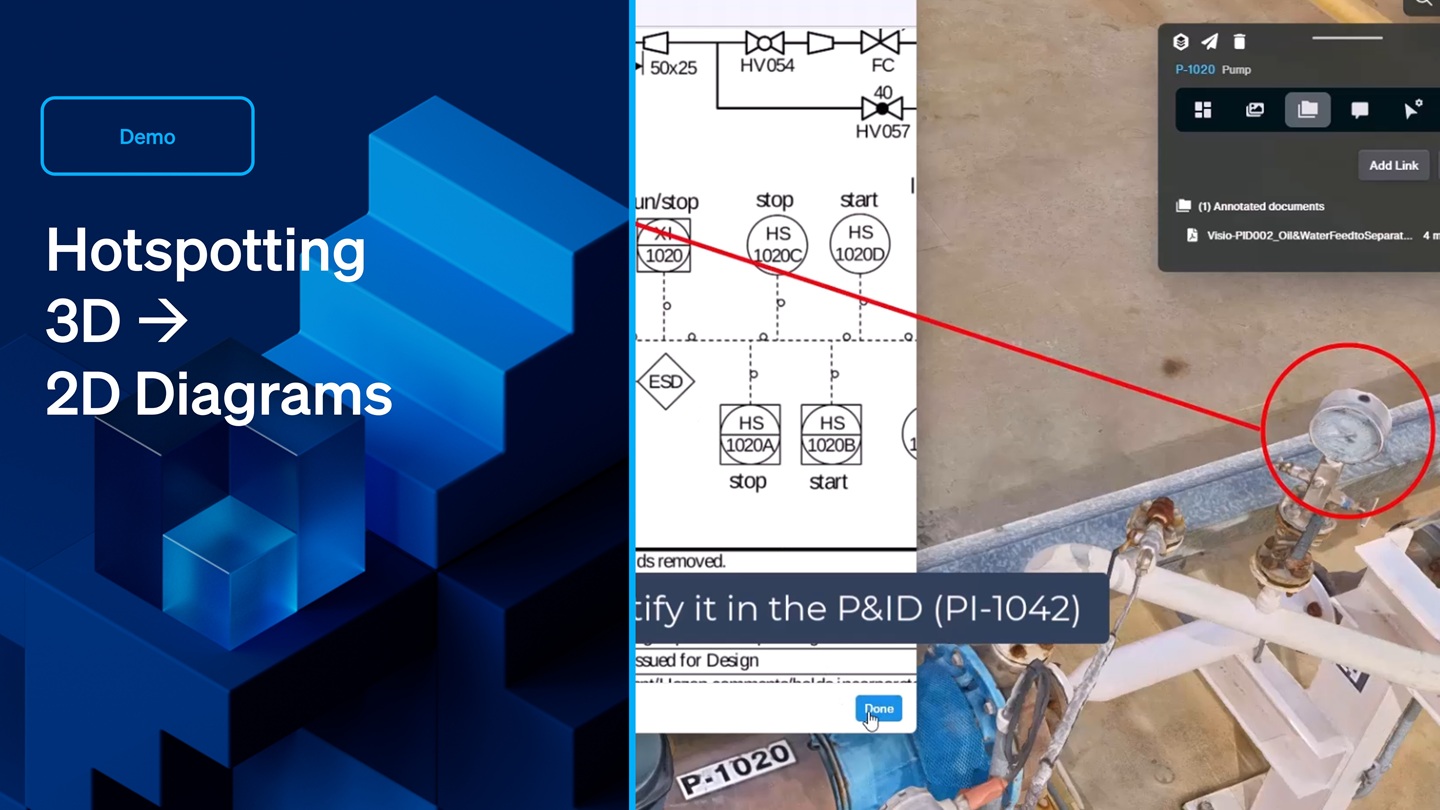Training - Nextspace Navigator - Basemap & Terrain Options
We are now at the bitumen processing plant. The Bing base map is not that clear - we can change to an alternative provider, or if available, we can bring in a local mapping base map.
So we're going to remove the Bing maps aerial and we've got down here a local map for the Napier region from Land Information New Zealand which as you can see provides a clearer definition. The Land Information New Zealand base map is of better quality. The platform also supports the ability to bring in your own base map, so if you've captured your own data, you can bring that into the system.
The same applies to 3D terrain. Cesium terrain is a default terrain for the world, but in this case, we have access to the Land Information New Zealand 3D digital terrain, and again like base maps with 3D terrain you can bring in your own, should you have it.